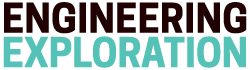You are most likely reading this article on a Wi-Fi network. Nevertheless, what is this magical thing, and how does it work? In this article, I provide a quick review of Wi-Fi, demonstrate its working technology, explain its advantages and disadvantages, look at the many forms of Wi-Fi, and discuss the difference between Wifi and the internet.
What is the meaning of WIFI and where did the name come from?
Data may be sent and received through radio waves using the Wi-Fi or Wireless Fidelity telecommunications standard, which is officially known as. IEEE 802.11 was judged too complicated for consumers to understand; therefore, the Wi-Fi Alliance came up with a shorthand moniker for the technology: Wi-Fi.
Surprisingly, the Wi-Fi Alliance, a non-profit organization, dedicated to advancing Wi-Fi technology and devices, owns the trademark “Wi-Fi.”
What is the technical name of WiFi?
IEEE 801.11 is the technical name for Wi-Fi, or Wireless Local Area Network (WLAN). To implement WLAN communication, IEEE maintains standards for the technology and issues them, which are utilized in specific frequency ranges.
What is the use of WiFi?
Devices linked to a Wi-Fi network are generally used for internet access. Because Wi-Fi doesn’t need devices to be wired together, it’s the most advantageous method of telecommunication connection. The technique is based on radio waves and electromagnetic waves with frequencies in the Gigahertz range.
What does a router do?
A router or a wireless adapter converts data into Wi-Fi radio waves for transmission or reception. Received by either the router or the adapter, this encoded radio signal is decoded back into its original contents.
What types of waves are used by routers?
When transferring data between devices, a wireless adapter and router work together to encode and decode the radio Wi-Fi signals in real-time.
In comparison to previous “wireless” technologies, such as vehicle radios, “walky-talkies,” or mobile phones, the frequencies utilized by Wi-Fi are radically different. For example, car stereos use Kilohertz or Megahertz frequencies (AM and FM).
What is Hertz?
If you don’t know, a hertz is a unit of frequency or the amount of time that passes between the apex and the crest of an electromagnetic wave. Peaks and troughs of electromagnetic waves become more closely spaced as their frequency rises.
To put things in perspective, a frequency of one Hertz corresponds to a cycle frequency of one second. Using Mhz and GHz as a benchmark, airborne waves travel at a rate of 1 million and 1 billion cycles per second! The information contained in these waves may only be accessed if your radio receiver is tuned to a particular frequency.
Wi-Fi uses 2.4GHz and 5GHz frequencies, respectively. These waves have a remarkably close frequency to that of your microwave! Food in your microwave is heated at 2.450GHz while your Wi-Fi network transmits data from 2.412 GHz to 2.472 GHz. It’s because of this that some users with outdated or malfunctioning microwaves have issues with their Wi-Fi connection while making popcorn.” This is an excerpt from Scientific American.
What frequencies are used by Wi-Fi signals?
Wi-Fi networks typically operate at a frequency of 2.4 GHz or 5 GHz, as previously noted. According to the quantity of data being sent, this frequently changes. For Wi-Fi types, the IEEE 802.11 standard specifies the following:
- The 802.11a standard is used to identify the utilization of frequencies between 5 and 10 GHz. Up to 54 megabits per second may be sent in this manner. The wireless signal is generated by the use of a sophisticated method known as OFDM (orthogonal frequency division multiplexing).
- 802.11b uses a 2.4 GHz radio frequency to send data across long distances. On the “lower” end of Wi-Fi data transmission speeds, this is typically adequate to deliver roughly 11 megabits per second. Up to 150 feet (46 meters) in length, it is now entirely obsolete.
- 802.11g sends data at 2.4 GHz as well, although it’s limited to 54 megabits per second in speed. For backward compatibility, it employs the same OFDM as 802.11b.
- 802.11n, is also known as Wi-Fi 4. a newer standard, can send 140 megabits (though it can theoretically send up to 450 megabits). It works at 5 GHz. MIMO (Multiple Input Multiple Output) is a typical practice that employs multiple transmitters and receivers at one or both ends of the communication.
- 802.11ac, often known as Wi-Fi 5, is a relatively recent standard that offers data transmission speeds ranging from 433 megabits per second (Mbps) to 1 gigabit per second (Gbps). All of its functions are restricted to the 5GHz frequency band and may accommodate as many as eight spatial streams at once. Additionally, it takes advantage of the 802.11n MIMO technology.
- 802.11ax (Wi-Fi 6) Is a new standard. This version has several new features, and they promise to revolutionize the industry.
Wi-Fi’s advantages and disadvantages
 |
| Via hitechwhizz.com |
Wi-Fi has both positive and negative aspects. These are only a few examples, however:
Advantages
- A faster connection allows for faster data transmission, resulting in increased efficiency.
- Wi-Fi is a handy way of data transport since it doesn’t need cables to communicate.
- Networking may be done in various ways since it is so simple and flexible. using a wireless internet connection
- Wireless networks are often less expensive and simpler than wired networks.
- Wi-Fi has given many companies the ability to provide new options for their employees and customers. For example, at cafés, hotels, airports, and so on.
Disadvantages
- Unauthorized access is more of a concern with Wi-Fi than other more conventional networking methods.
- The presence of other radio frequencies or many users connected to other sources might cause interference with Wi-Fi signals during installation. As a result, there may be ineffective communication or even total signal loss.
- Wi-Fi networks tend to have “black patches” when the signal is weak or non-existent. Due to the intrinsic nature of building structures, such as steel-reinforced construction materials, Wi-Fi signals might be blocked.
- In terms of data transfer rates, wireless solutions may be slower or less efficient than their cable alternatives.
What is the difference between Wi-Fi and Internet?

Even though the names are commonly used interchangeably, they mean entirely distinct things. Wi-Fi is a kind of wireless telecommunications that uses radio waves to transport data. This eliminates the need for an internet connection to connect devices locally. Consider, for example, a printer with built-in Wi-Fi capabilities. You don’t need to be online to transmit or print documents from your computer. However, the Internet Protocol Suite (TCP/IP) is a global network of computers that connects devices throughout the globe.